So, I got home and googled "weather widget for blog" and five or six entries down, I found this cool-ass, highly customizable weather widget.

It's EXACTLY what I was looking for. If you scroll down right now, you'll see it as the next to last entry on my sidebar, just above the pocket watch that I left out for you.
The real beauty of this widget is that it's so customizable, you can get it to look EXACTLY how you want it to look. I set mine up to NOT have a searchable window in it. (All we care about is Chicago weather, right?) to shrunk it down to fit in the Blogger sidebar (the original layout was WAY to wide to fit there neatly). I also tweaked it to even bost the "Word" background color (cornsilk) to blend right it.
Fucking sweet, eh?
I know what you're thinking.
You're thinking, "I love that. It's fried gold! How do I get that up in my sidebar?"
Well, I'll tell you. And it's a pretty cheap price that you have to pay to get this information. For what I'm about to lay on you, you have to do one thing and one thing alone.
AFTER YOU INSTALL YOUR WEATHER WIDGET ON YOUR BLOG, POST A SINGLE BLOG ENTRY THAT SAYS , AT LEAST, THIS MUCH "THANK YOU, MR.B" AND THEN LINK THEM BACK TO THIS ENTRY. YOU CAN SAY MORE IF YOU WANT TO, BUT THE MINIMUM THAT YOU HAVE TO SAY IS "THANK YOU, MR.B".
Because it's polite to thank the nice people who give you shit for free.
You can even use this web address to link people back to this explanatory blog entry.
http://-word-.blogspot.com/2008/01/peep-my-new-weather-widget.html
Now that we have the messy business of the admission price out of the way, let's get down to the brass tacks of getting that installed in your sidebar. (I regret that I only know how to give instructions to people using Blogger. If you're a LiveJournal or MySpace blogger, some of this will be useless to you. In that case, fuck around with this first part until you get the same results. You're a big kid. You can figure this stuff out. I did and I only have a standard Kentucky education. Which is only better than being educated by a troop of wild chimps.)
If you know all of this, skip ahead to STEP TWO.
STEP ONE: LEARN HOW TO INSTALL AN HTML WIDGET IN YOUR SIDEBAR.
To do this, go to www.blogger.com/home. You might have to login. But once you do, you're looking at your blogs' dashboard. Select "Manage: Layout". Select "Add a Page Element". A window will pop up. There, you should Select "HTML/Javascript". When you finish editing your individual Weather Widget, paste the code for it here and SAVE. BLAMMO! You now have a Weather Widget of your own.
But before you can, you need to Create Your Own Weather Widget.
STEP TWO: CREATE YOUR OWN WEATHER WIDGET.
To begin this process, go to this website. (Megaprops to the good folks of Ibegin for creating this lovely weather widget. You guys rule.)
Enter "Chicago, IL" in the select a location box. Hit Enter.
Now you're looking at the "Customize Your Widget Page". Deselect stuff to see the changes that you can make to the widget, itself.
If you change a numerical value on the page and hit "Enter", the example widget will adjust to show your changes.
Here are the changes that I made to mine...
-Smaller size to fit on my blog sidebar. I had to make mine 130 width to fit.
-Smaller font size. Once I got it thin enough, I had to change the font size to 9.5 to make it line up properly in the example.
-Increased border line thickness to 3. (I think it looks better that way.)
-Got rid of "link back to Ibegin" and "Search bar". Because I wanted to.
I also changed the color of the background from white to cornsilk. The background uses a 6 letter/number code to tell it which color to use. This type of "color code" is called "hexadecimal color code". The cheat sheet that I used to get the code for "cornsilk" the color of my widget was found on this website. Feel free to experiment with colors until it looks the way that you want it to.
When you get that part set, select all of the text in the "Copy This Text To Your Blog" box (Ctrl + C) and then go to the "Edit HTML/Javascript" in your blog layout and paste that code in (Ctrl + V). Hit SAVE. Then go "VIEW BLOG" to see your handywork.
Be sure to keep the window with the editable code for your widget open until you've checked it in the blog itself. It's an easy enough gig to tinker with it some more and re-copy the text into your blog, updating it over and over until it's just what you want. (I had to re-post mine 5 or 6 times - getting it thin enough to fit on my blog was my main problem.)
Once it looks EXACTLY like what you want it to look like, close the window, hit save and you're rocking and rolling the weather... for free... to your readers.
See?
Saying "Thank You, Mr.B" is a small price to pay for all of that helpful information, isn't it?
Cheers,
Mr.B
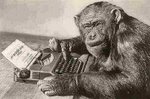


















6 comments:
Your widget would be super awesome...if it was there. SAD TIMES!
Glad you like what we've built ;)
"What? You Egg!" Whaddya mean if it was there? It is there!
I just checked my own blog and the widget is working just perfectly. (49 degrees on Monday? Sounds balmy to me!) I also went through all of the links in my blog and they're working just fine too.
Try re-reading the post and walking through it bit-by-bit. Your own weather widget is just a few clicks away!
Seriously, would I lie to you? (About something this unfunny?)
ah, linkbacks. i wonder how popular this might make you on a google search.
-schlobo
I always DID want to dominate the world, man. I'm doing it one "hit" at a time.
Word.
COB
Nah, I don't need my own widget. It just wasn't appearing on your page when I left that comment. Because I am an asshole. Hello!
Post a Comment